
#Abstract: iOS 18's built-in input method adds mathematical calculation prediction, which allows you to get the result after entering a mathematical formula at any position, but the current test seems to be limited to the English keyboard. Switching to numeric mode in the Jiugongge Chinese keyboard does not have this function, so users need to add the English keyboard and switch when using it. View the full text: https://ourl.co/104493
Apple has also improved the system's built-in input method in iOS 18. The new function is that the input method has its own mathematical calculation function. For example, when you call up the input method at any location and enter 1+1=, the input method will automatically give a predicted answer, which is 2.
Of course, 1+1 is just an example. In actual use, you can also use more complex mathematical formulas, such as 10∧10+(5*5)=1.0000000025*10∧10
To use this function, users must add the English keyboard in the input method of Settings > Keyboard Settings, because mathematical calculations are only supported in the English keyboard, and there will be no calculation results even if you switch to numeric mode in the Chinese input method.
Bluedot.com is testing adding an American English keyboard. Other English keyboards should also support this function. When users want to use it, they can click the input method switch to switch to the English keyboard, and then they can input and use it.
However, the lack of support for Chinese input methods means that its convenience is reduced. If you use an English keyboard to input English content directly, you can use it directly without switching keyboards. It is a bit troublesome for users of other languages to switch keyboards every time, and if you want to use this function, you cannot delete the English keyboard.
However, supporting calculations in input methods is not a unique feature of Apple. Some input methods now further integrate AI to provide more functions. It is of course possible to perform mathematical calculations with the help of AI, or users can install third-party professional calculator applications that support more advanced functions.
Limited time event recommendations:Softbuy 618 80% off on various genuine software、Alibaba Cloud Server is only 36 yuan/year、Tencent Cloud Lightweight Server 82 yuan/year、B station membership 88 yuan。




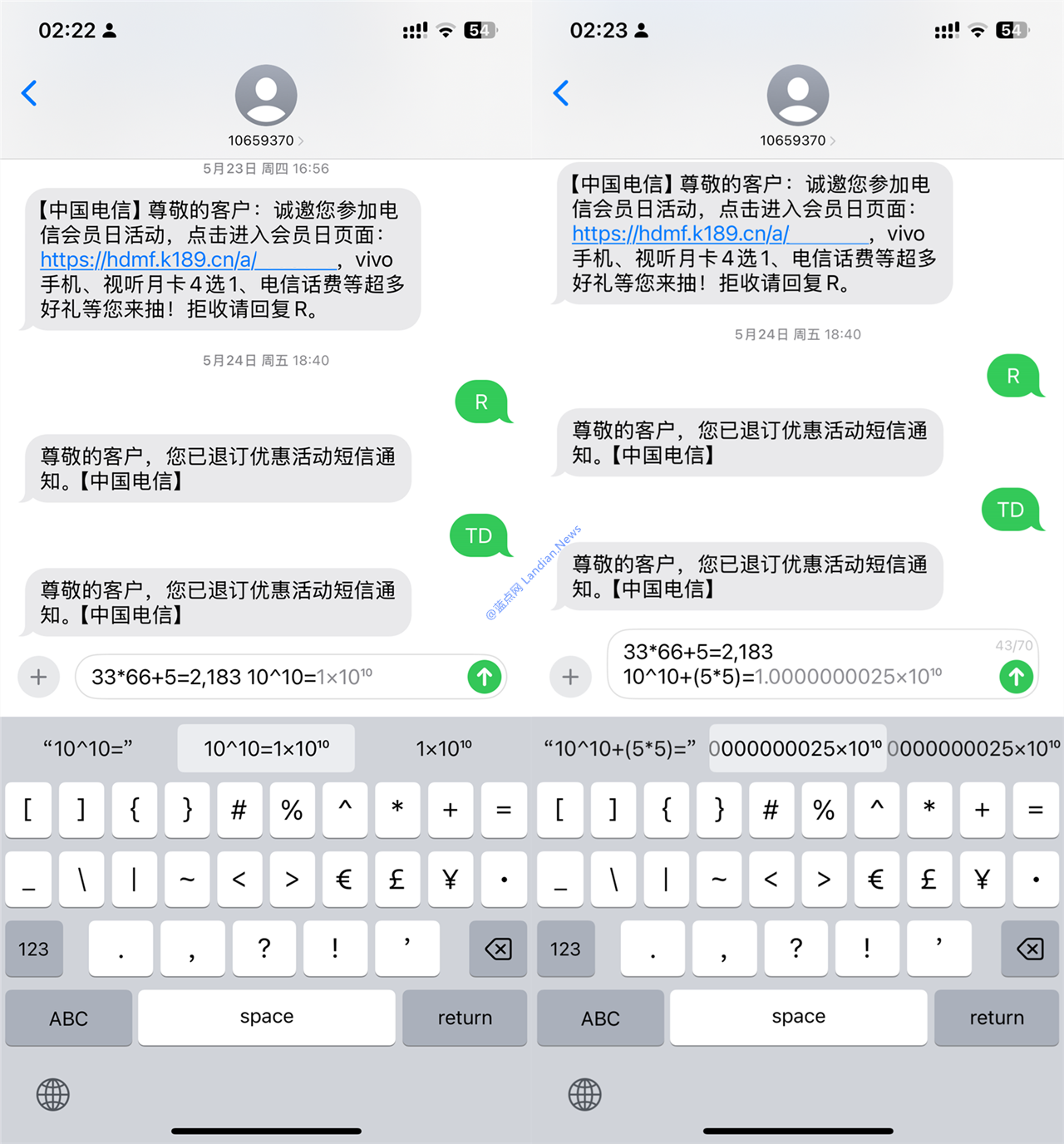


GIPHY App Key not set. Please check settings