
Introduction
SQLMap is a powerful and versatile tool used to test the security of web applications through SQL injection. With its wide range of features, SQLMap allows developers and security experts to identify and fix potential vulnerabilities before they can be exploited by attackers.
Installing SQLMap
To use SQLMap, you need to install it on your system. Follow these steps to install:
- Scarica SQLMap: Visit the official SQLMap GitHub repository (https://github.com/sqlmapproject/sqlmap) and download the latest version of the software.
- Extract the files: After downloading the package, extract the files to a folder on your system.
- Run SQLMap: Open the terminal, navigate to the folder where you extracted the SQLMap files and run the command
python sqlmap.pyto start the application.
Using SQLMap
Once installed, you can use SQLMap to run a variety of web application security tests. Below are some examples of commonly used commands:
- Identification of vulnerabilities: Use the following command to identify SQL injection vulnerabilities in a web application:
python sqlmap.py -u <URL> --dbs
This command will ask SQLMap to parse the specified URL and search for available databases.
- Performing a SQL injection attack: Once you identify a database, you can perform a SQL injection attack to recover data from the database. For example, to list all tables in the database:
python sqlmap.py -u <URL> -D <database_name> --tables
- Data extraction: To extract data from a specific table, you can use the following command:
python sqlmap.py -u <URL> -D <database_name> -T <table_name> --dump
Join our Telegram channel to stay updated on the latest news, special offers and more!
Ethical use considerations
It is critical to use SQLMap ethically and legally. Here are some guidelines for ethical use:
- Obtain authorization: Before using SQLMap on a web application, make sure you have explicit permission from the system or website owner.
- Limit use: Use SQLMap only to test the security of web applications for which you are responsible or have explicit permission. Avoid using it on third-party websites without permission.
- Respect privacy: During testing, respect the privacy of sensitive data. Do not expose or disseminate confidential or personal information.
- Report vulnerabilities: If you find a vulnerability during your testing, report it to the system or website owner so it can be fixed.
Conclusions
SQLMap is a powerful tool that requires great responsibility to use. Please use it carefully and always in a legal and ethical manner. Be sure to educate yourself further and fully understand the implications of using security testing tools like SQLMap. With a responsible approach, SQLMap can be a valuable tool for improving the security of web applications.



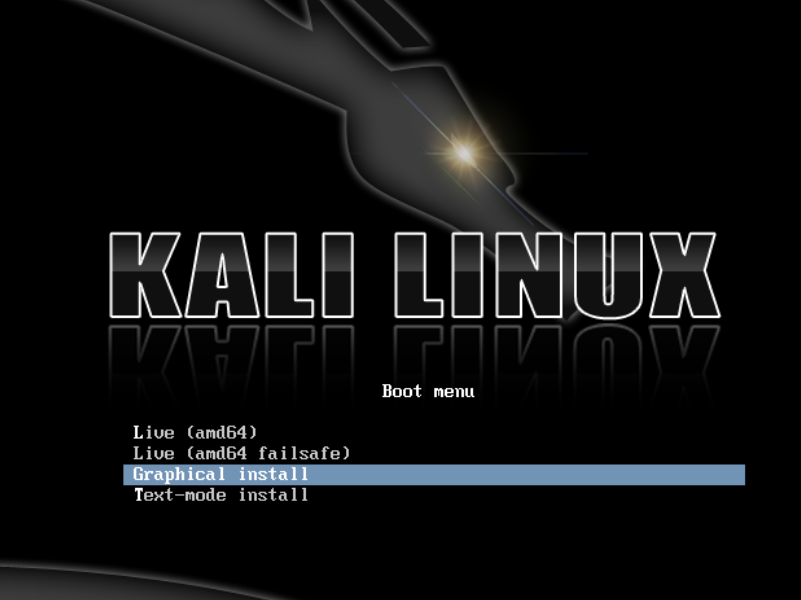
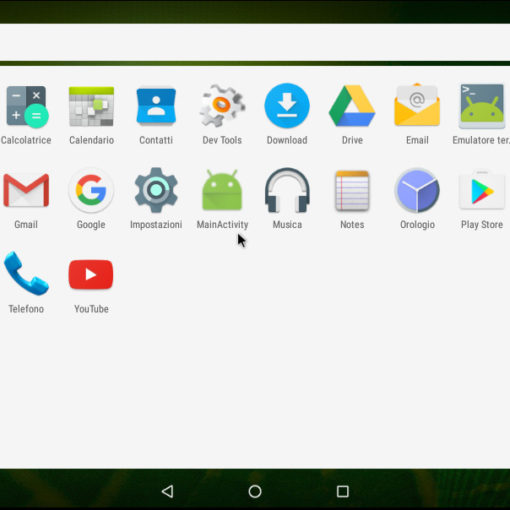
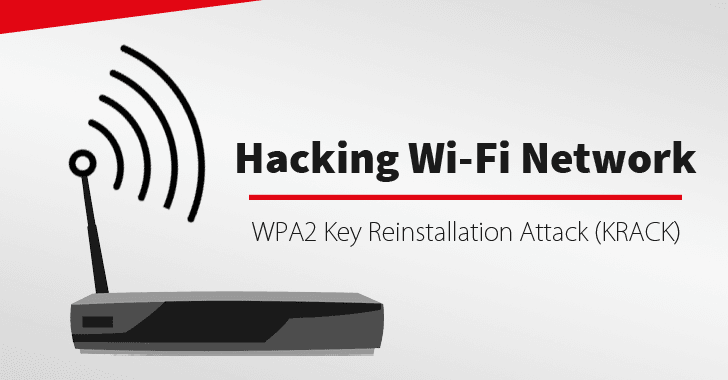
GIPHY App Key not set. Please check settings