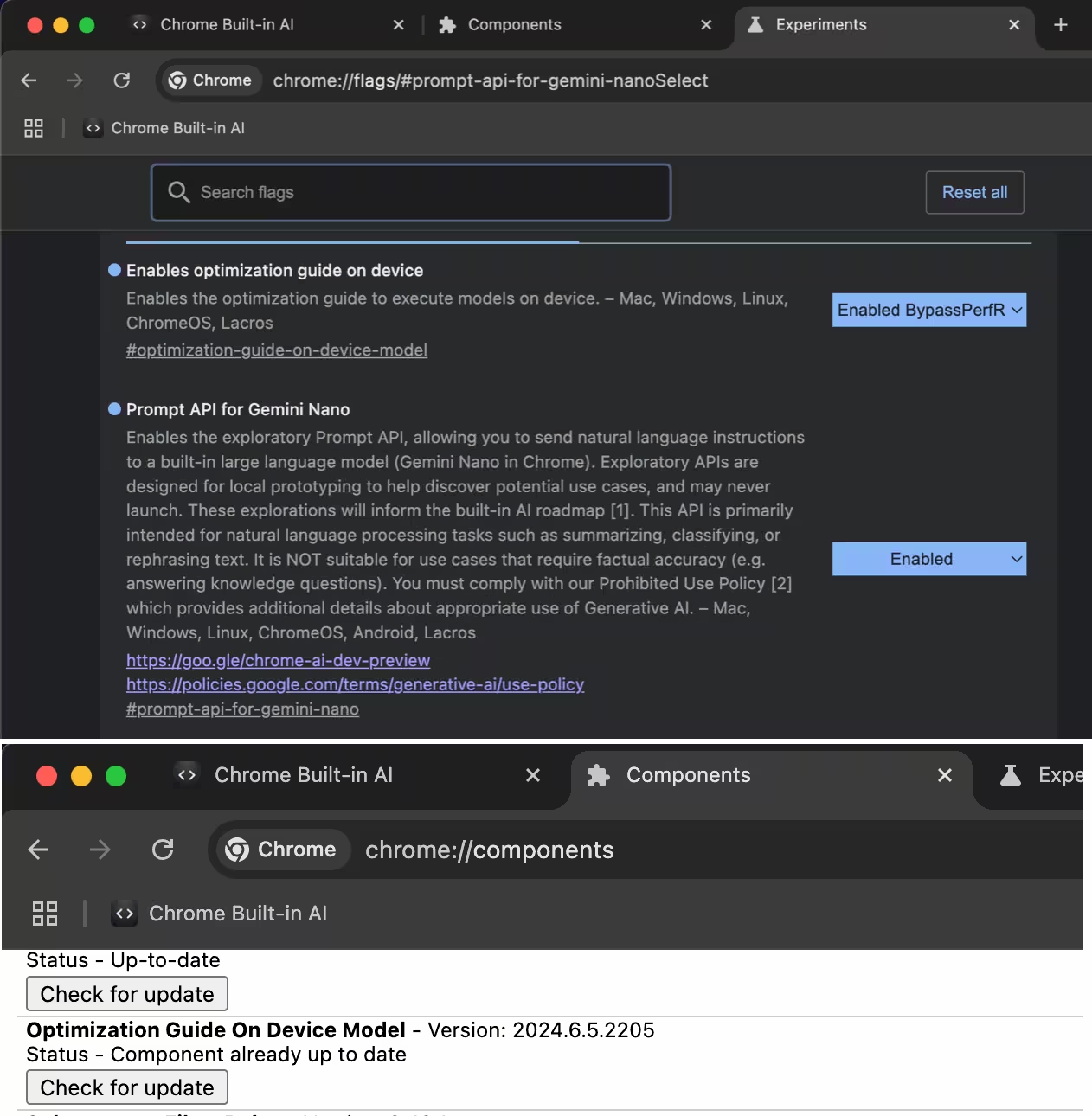
ChromeAI – Unlimited, offline use of Chrome Dev with built-in Gemini Nano large language model | High threshold
The latest version of Chrome Dev integrates a large language model Gemini Nanowhich allows users to use it unlimitedly and offline (an additional 1.2GB model file needs to be downloaded). However, it can only be used through the console, which is very troublesome. So some students made a web page that can directly call the model and use the built-in model of Chrome Dev like ordinary AI, but the threshold is quite high. @app

How to build in Gemini Nano?
Gemini Nano was once a model that Google wanted to build into its mobile phones. Now it has entered Chrome first, but it still requires a 1.2GB model file.
Steps (high threshold)
Indispensable:
- Requires Chrome (Dev / Canary) Version 127 and above
- Set Chrome language to English US
- Enabled chrome://flags/#prompt-api-for-gemini-nanoSelect
- 开启(Enabled BypassPrefRequirement) chrome://flags/#optimization-guide-on-device
- Enter chrome://components ‘Check for Update’ on Optimization Guide On Device Model to download the model. If you don’t see Optimization Guide, ensure you have set the flags correctly above, relaunch your browser, and refresh the page.

Use (two ways)
Then, you can use it directly.
Note that since this is a local model, all data is not uploaded. However, this webpage itself is not offline yet and requires Internet access.
ChromeAI
FromDiscovery Channeldeveloped by @vine_chen Self-recommendationjust open the web page and use it:

Chrome AI extension
While researching, I accidentally found this extension, which is pretty good to use. It can easily open the dialog box in the browser sidebar:

This extension can be used after turning off Wi-Fi.
Just choose one to use.
Note that the model is slightly larger and the download threshold is higher.
Original article: https://www.appinn.com/chrome-ai-for-gemini-nano/



GIPHY App Key not set. Please check settings