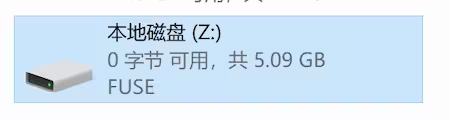
DwarFS is a fast, high compression ratio for Linux, Windows and macOS systemsread-only file system, it can package any files and data, and finally obtain a compressed image file that can be read across platforms, and the access speed is very fast and takes up very little CPU resources. Very suitable for compressing and packaging large amounts of small files. @app

What is DwarFS
DwarFS is a read-only file system that focuses on removing duplicate data and achieving high compression ratio. You can use it to save read-only data that no longer needs to be modified, such as:
- raw recorded data
- Original materials such as videos and photos
- Astronomical time-lapse photography
- Back up data
- Software distribution (system images, etc.)
- Any files that no longer need to be modified
It's also great for saving large amounts of small files.
Regarding the compression rate, Qingxiaowa tested it:
| Original size | DwarFS size | |
| .mkv video file | 24.9GB | 24.1GB |
| Software installation package | 110MB | 102MB |
| system image | 4.59GB | 4.46GB |
| 29603 files, 3679 folders | 5.09GB | 1.74GB |

I was still shocked when the last data came out. This is a piece of software from the Discovery Channel ([Developer self-recommendation]VIVY – Stable Diffusion desktop application), using DwarFS compression:

However, it is not over yet. After you mount the compressed image to the system through DwarFS, it can run the programs inside normally.

Of course, the impact of read-only disks on program usage was not continued. However, DwarFS provides an example of how to set up DwarFS using overlayfs to create a writable file system mount on top of a read-only DwarFS image. This is left to the developers to figure out.
DwarFS specific usage
DwarFS natively supports macOS, Linux, and WinFsp With support, it can be used under Windows.
Create image
mkdwarfs.exe -i c:\tv -o c:\tv.dwarfs
Among them, -i is followed by the source file, and -o is followed by the created image file. macOS is the same as Linux.
After that, you will get a tv.dwarfs image file, which can be taken away at will or mounted on the system.
Mount image
Different systems have different methods:
Windows system mounts dwarfs image
dwarfs.exe c:\tv.dwarfs Z:
Mount tv.dwarfs to the system Z drive.
macOS & Linux mount dwarfs image
Mount tv.dwarfs in the current directory to /mnt
The mounting speed is very fast and it works just like a normal file.
Uninstall image
Under Windows, just terminate the command line.
macOS and Linux use the normal method:
The image can be uninstalled.
Access speed
According to developer testing, the dwarfs image is approximately 2.5 times faster than the original file when accessing the same set of data over a 1 Gb/s network connection.
Obtain
- GitHub
- Windows transport(winfsp-x64.dll already included)
Original text: https://www.appinn.com/dwarfs/



GIPHY App Key not set. Please check settings