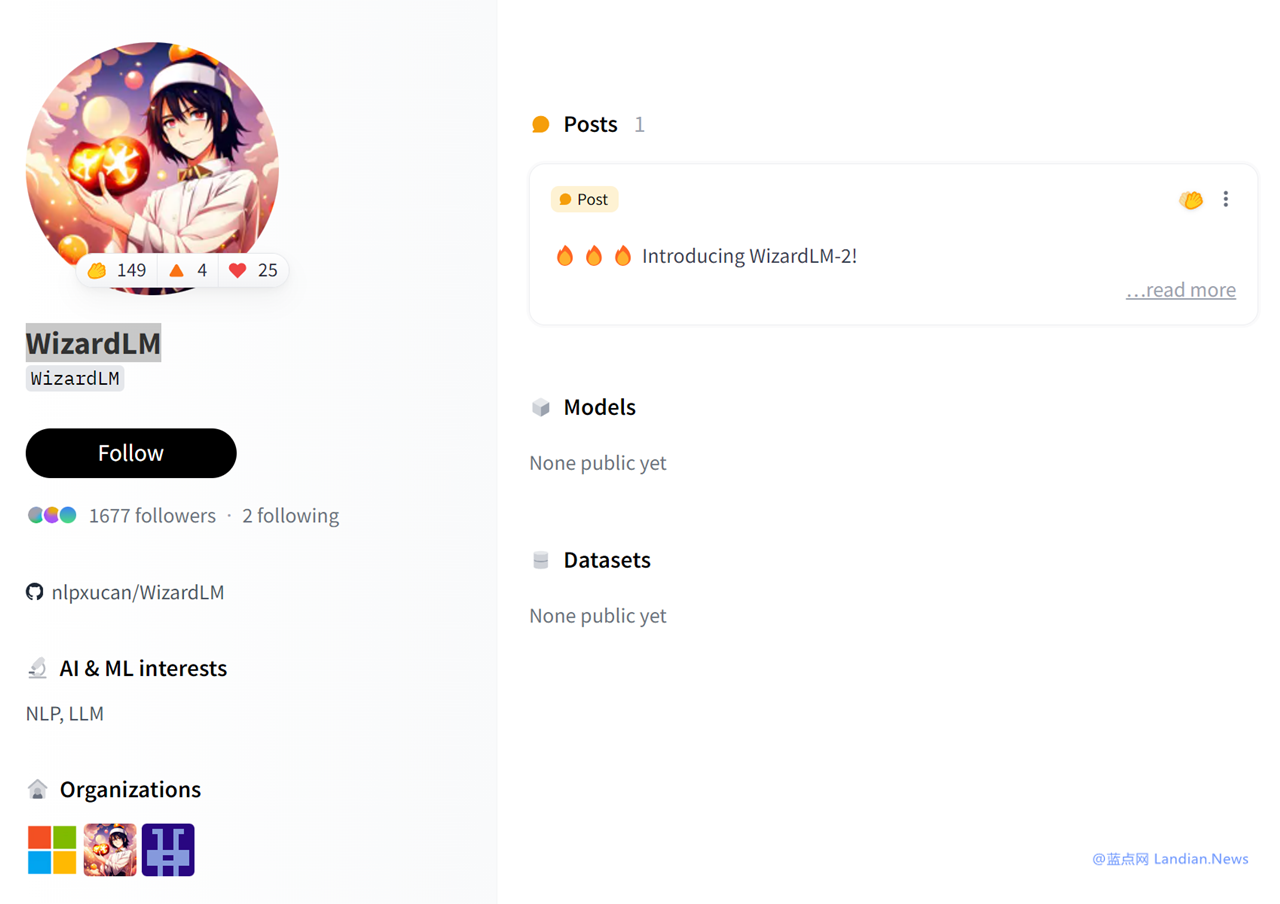
WizardLM is an artificial intelligence model launched by Microsoft Research. Yesterday, the team launched the WizardLM-2 model. This new version is only slightly behind the OPENAI GPT-4-1106-Preview version in some benchmark tests.
This model also offers 8 x 22B version, 70B version and 7B version. Although the 7B version has less exaggerated parameters, it is comparable in performance to some models with 70B parameters.
What’s funny is that this model was deleted not long after it was released. The reason is that Microsoft seems to have a standard process for releasing AI models, which requires a series of tests before they can be released.
WizardLM has not conducted toxicity testing since it was released a few months ago. The test is mainly to test whether some non-compliant content will be generated in the model. It was not until WizardLM 2 was released that Microsoft Research discovered that some release processes had been missed.
So now the entire WizardLM project has been deleted from GitHub, and the WizardLM homepage on Huggingface has also been cleared. WizardLM and WizardLM 2 are no longer available for download for the time being.
Of course, this is not a big problem. If it can pass the toxicity test, this model will be re-released soon, and the homepages on GitHub and Huggingface will also be restored by then.
GitHub:https://wizardlm.github.io/
Huggingface:https://huggingface.co/WizardLM
Copyright statement: Thank you for reading. Unless the source website name or link is indicated in the article, it is the original content of Blue Dot.com.When reprinting, please be sure to indicate: Source: bluedot.com, author andFull link to this article,Thank you for understanding.






GIPHY App Key not set. Please check settings