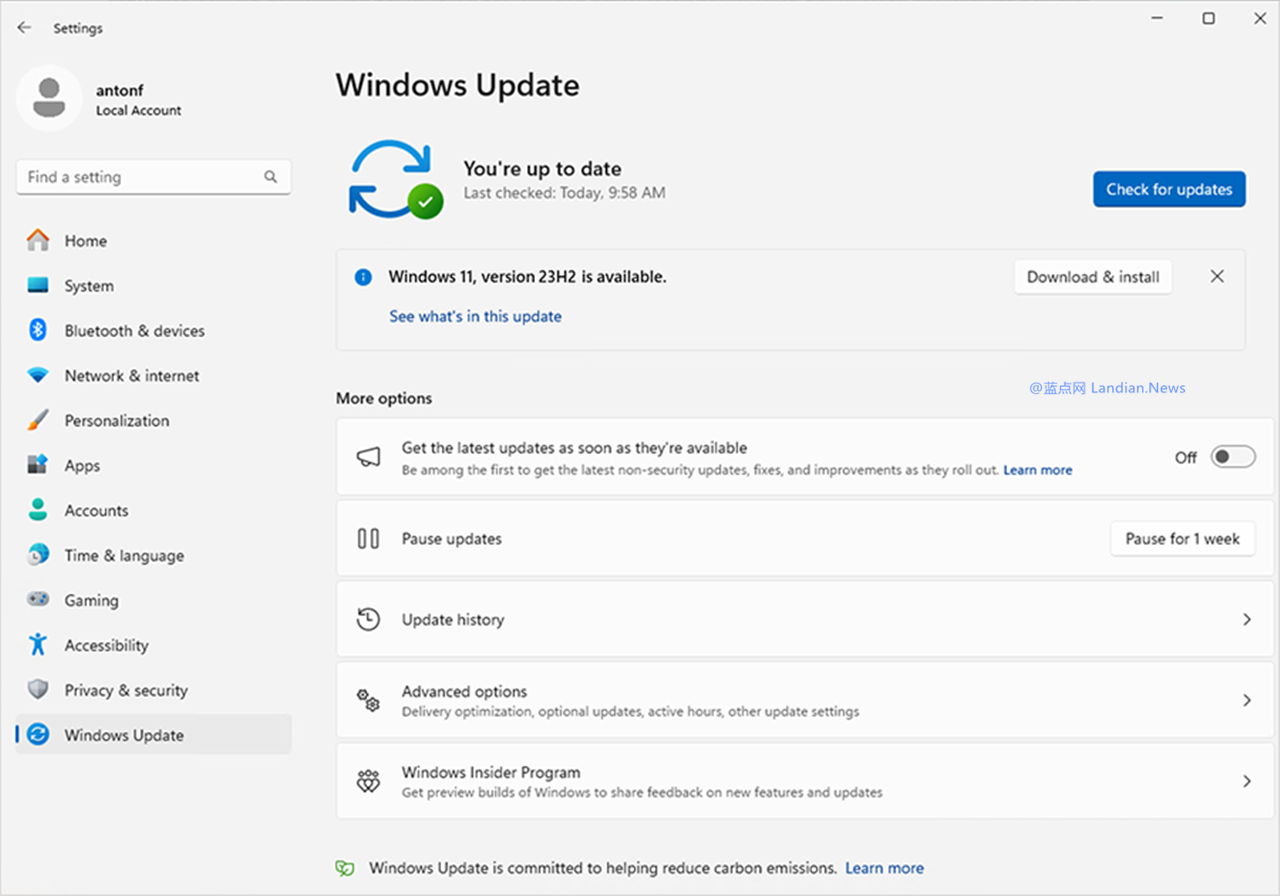
At the Build 2024 Developer Conference, Microsoft announced an update policy applicable to enterprise-managed devices. Subsequent Windows 11 feature updates will be controlled by enterprise IT administrators, and Microsoft will no longer force feature updates.
Previously, Microsoft has been performing mandatory updates for older versions, especially those that are about to cease support or have ceased support. This helps improve system security, but it also causes dissatisfaction among IT administrators.
Now Microsoft has decided to improve the control function of feature updates and provide IT administrators with different options so that IT administrators can decide whether to install feature updates based on actual conditions.
New control options:
The new option Microsoft provides to enterprise IT administrators is to configure feature updates through Group Policy. IT administrators can actively set feature updates to be required or optional.
If set to required, all supported devices in the corporate network will automatically download and update the Windows 11 feature update; if set to optional, supported devices in the corporate network will see an update prompt and can choose when to update.
Benefits of these new options:
Early feedback: IT administrators can select a subset of employee devices as testers to evaluate and collect feedback after an upgrade;
Risk prevention: Testing can prevent potential risks. IT administrators can test new features, understand the benefits, and assess potential risks before deploying updates on a large scale.
Maintain productivity: Optionally, users can choose when to update, which should avoid workflow disruptions that should be forced to update.
How to configure the policy:
If you use Microsoft Intune to manage, you can go to Admin Center, Devices, Windows 10 and later updates, Feature updates.
Here create a new profile (create policy), then select new deployment setting, then select Required or Optional.
After completing the policy settings, the intranet device will automatically obtain the configuration file and perform corresponding update actions according to the configuration requirements.
Note: The above functions are currently only available for enterprise-managed devices, that is, devices updated using Windows Update for Business. Other devices are not supported for the time being.
Copyright Statement: Thank you for reading. This article is reproduced or translated by Duck Brother fromMicrosoftIf you need to reprint this article, please contact the original author for authorization. Thank you for your understanding.



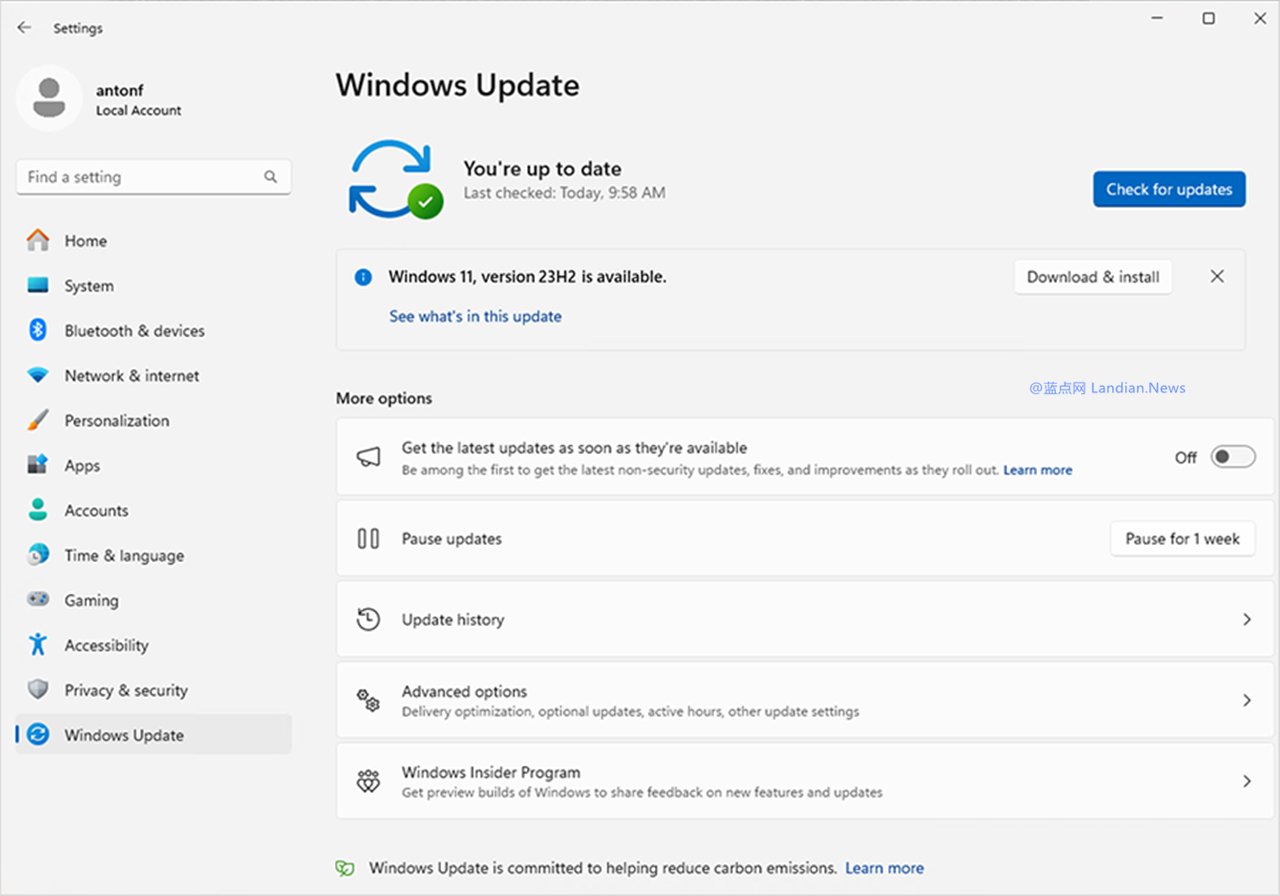

GIPHY App Key not set. Please check settings